How To Make Your Garmin Instinct 2 Longboard And Surf Skate Aware
The Garmin Instinct 2 is a super nice smartwatch, it is not bloated and the battery lasts for days. Still it offers a lot of features including GPS. I got myself one for windsurfing and was instantly convinced that it is the right action watch for me. There was just one issue, it didn’t came with a longboard or surf skating activity.
Searching the web didn’t helped me with finding any solution for the problems. There are some “apps” which were said to provide similar functionality but they were difficult to use and all came for a fee.
There is indeed the possibility to copy an activity to a new name, but this didn’t worked right for me. Just copying an existing activity will still show the old name inside the app and I was unable to edit the parameters.
Being a technical person I dug for a solution and found one. This is a small tutorial for all tinkerer among the community who want to make their Instinct smartwatch finally recognize surf skating or longboarding as a sport. This tutorial works on Windows, Linux and MacOSX.
This tutorial will show you how to modify activities on your smart watch. Perform these actions at your own risk. This article is purely for educational purpose. The entire process requires some technical knowledge and the ability to use the command line of your computer. If you are unsure how to do these things please ask a friend for help, it won’t take much time.
Getting The Tools
Go to the Garmin website and download the Fit SDK here. After Downloading unzip the archive to a folder and look around. Inside the archive is a folder called java, inside this folder is a file called FitCSVTool.jar. This is what we need. If you haven’t installed the Java Runtime on your computer, download and install the JRE now or use an open variant of your choice.
Getting A Fit
Now it’s time to connect your watch to the computer. Just use the stock USB cable which came with your watch. The device will show up as a USB thumb drive on your computer. Navigate to the GARMIN folder and inside the GARMIN folder, find a folder named Sports. You will see a lot of fit files which are the activities present on your watch.
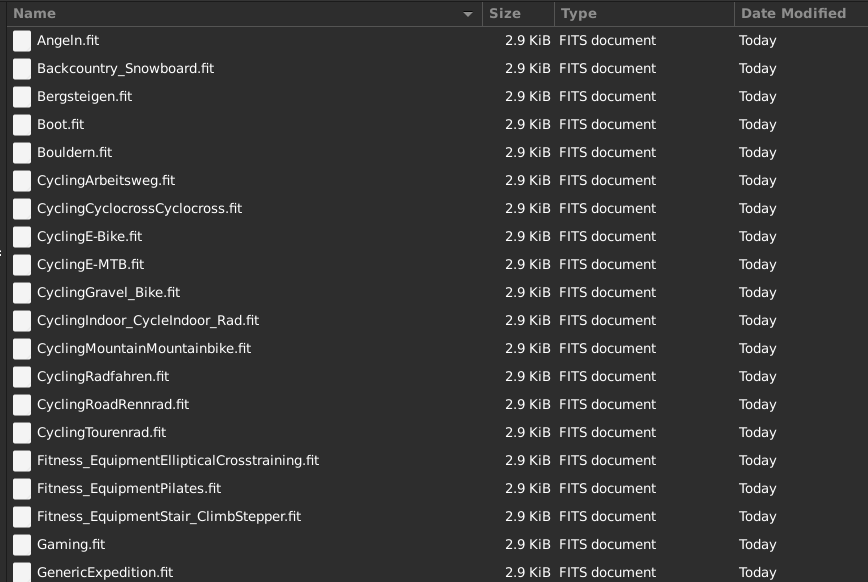
I used WalkingGehen.fit as the base activity for my modifications. Feel free to select one which fit your needs but make sure that it does not contain too many parameters. Now copy the fit file from the folder at your watch to the folder with the extracted Fit SDK.

Building Your Skate Activity
Now use the FitCSVTool.jar to unpack the fit file you just copied from your watch. This command has to be entered in a command prompt, inside the folder with the CSV file and the FitSDK.
java -jar java/FitCSVTool.jar ./WalkingGehen.fitExecuting this command at a command prompt should get you the following result:
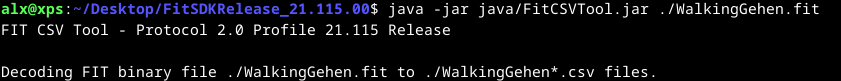
The process should create a new CSV file in the Fit SDK folder. CSV is an acronym for comma-separated values. This file type can simply be opened in Microsoft Excel or LibreOffice Calc. After opening the file you should see the content of the activity as shown below.
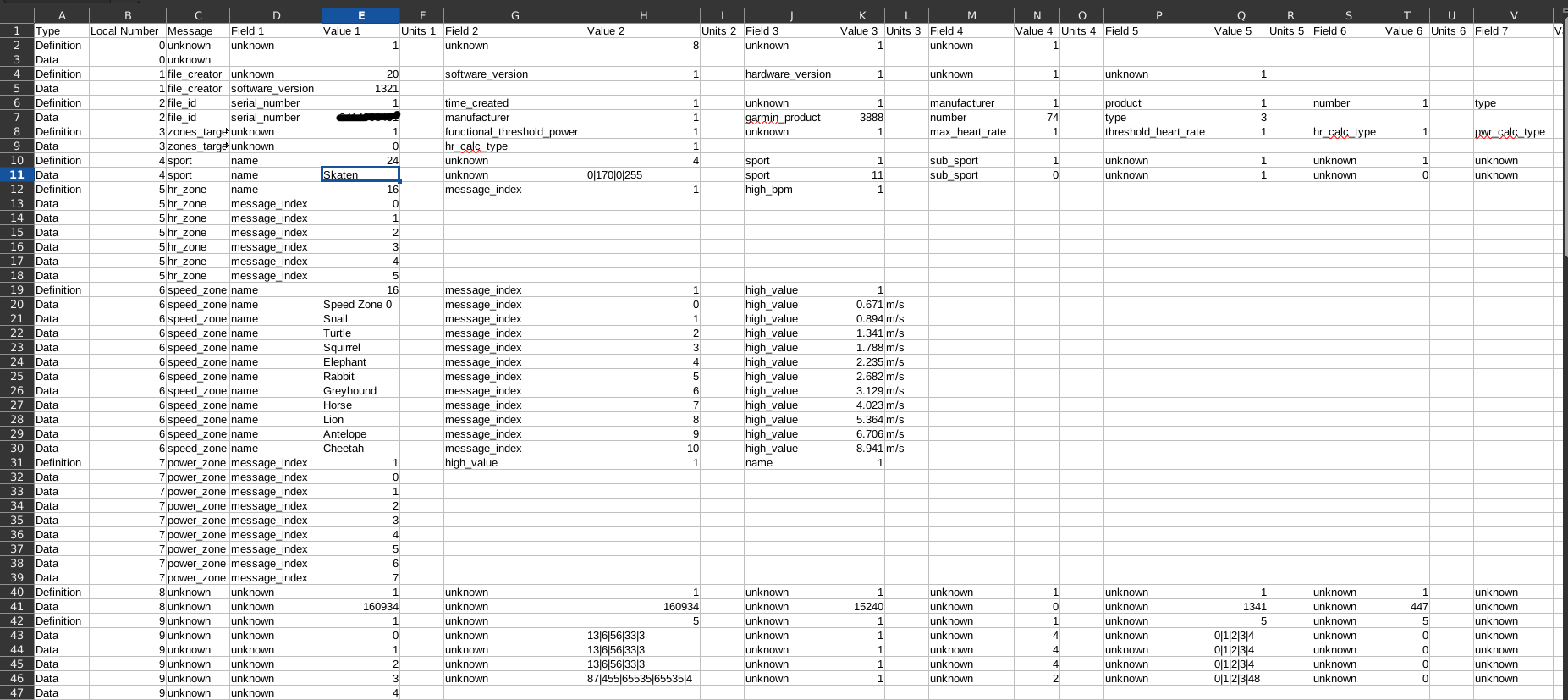
It’s now up to your creativity to make edits here. Some of the numeric values can be decoded using the Toybox API as reference. To create my skate activity I set the sport_id to 24 which represents SPORT_DRIVING. It’s important to pay attention to such details to make the watch report and record useful results. Speedzones might be worth an individual edit too.
The FitSDK will provide a lot of information about the fit file format, but mostly for recording files and other types. The information about sports seems to be left out in the public release. If you are interested in more details of of the fit file you need to peek into the source code delivered with the Fit SDK. The file objcpp/Sources/cppfit/include/fit_profile.hpp helps a quite well to understand the most commonly used fields. It’s less readable, but if you are familiar with reading code it’s highly informative.

Don’t worry if you don’t understand the above directly, it’s just required for more advanced editing.
Also pay close attention to the fields serial_number and garmin_product inside the CSV file. These will limit your ability to pass on your activities to others as they bind the activity to a device and type.
Putting It All Together
Once you are done editing your new activity rename the file to Longboard.csv and repack it using FitCSVTool.jar.
java -jar java/FitCSVTool.jar -s -c ./Longboard.csv .Longboard.fitCongratulations, you are done! Put the resulting fit file on your watch and enjoy your very own Longboard activity.


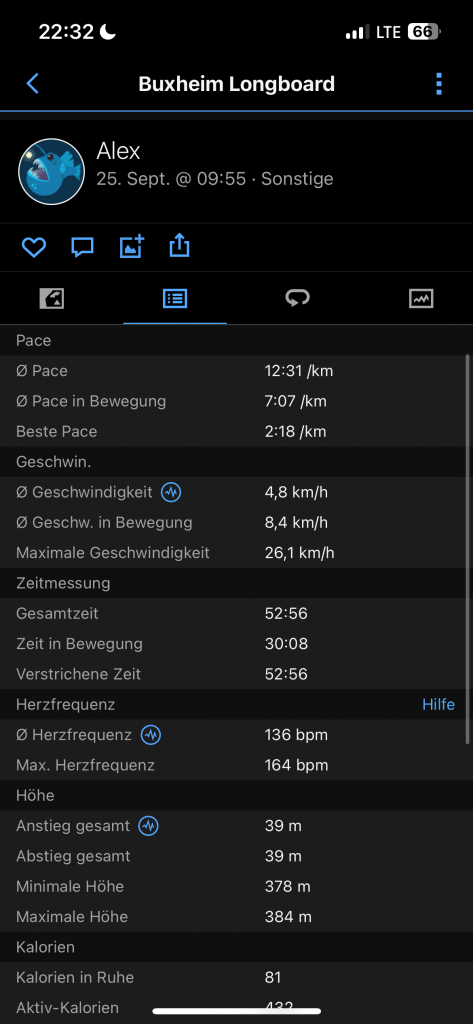
Takeaway
Sometimes it’s worth to look into such problems and solve them. The Garmin forums show a bunch of requests for skate related activities which mostly went unanswered. I hope this tutorial helps some of you who want to track their efforts.
Please bear with me that I cannot provide a copy of my own activity, I am unsure if the base activity would be considered copyrighted. So please roll your own.
I use my new activity regularly to track my skating efforts and I am pretty happy with it. If you created your own activity, feel free to post your hints and tricks in the comments.
Have fun!
Alex is a passionated engineer and skater who discovered surf skating as a hobby to fill the days between his windsurf sessions. Skating now takes so much time that it became his primary hobby. Alex runs this website as a platform for his hobby and discoveries.

